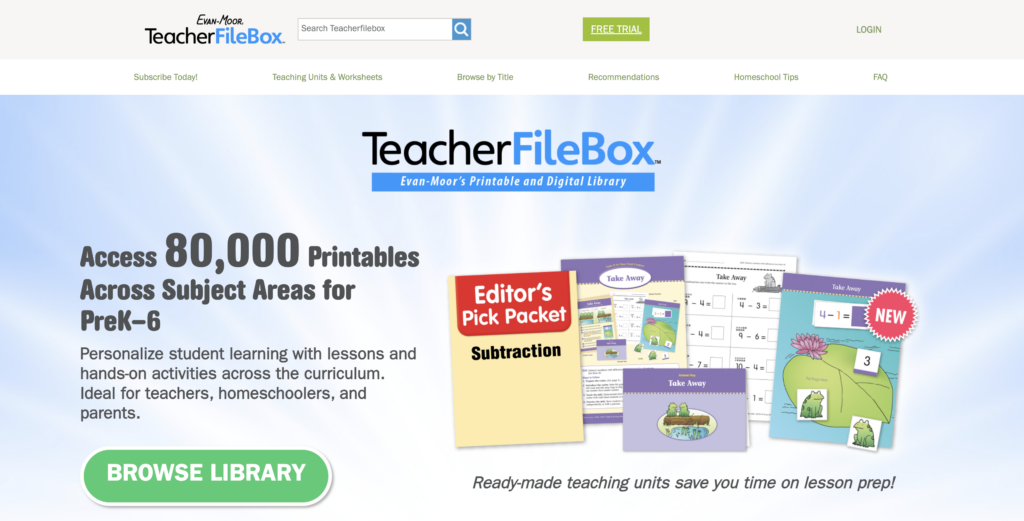 We’ve long been fans of the Evan Moor workbooks
We’ve long been fans of the Evan Moor workbooks
In our 9 years of homeschooling we’ve used them for science, geography, history, writing and our favourite one is spelling.
I’ll be honest and say I hadn’t heard of the Evan Moor Teacher File Box until they contacted me to do a review.
What is the Evan Moor Teacher File Box?
The Evan Moor Teacher File Box is perfect if you love the Evan Moor workbooks but want to organize lessons, worksheets and plan for multiple age learning and choose parts of those workbooks.
It offers
- Evan-Moor resources for grades PreK–6, with a selection of lessons for grades 7-8.
- Topics include Math, Reading, Writing, Language Arts, Phonics, Science, Social Studies, Geography, STEM, Financial Literacy, Social and Emotional Learning and Art. See the full content here.
- Offered as a monthly or yearly subscription
- Intended as a supplemental lesson library not for subscribers to print or save entire Evan Moor workbooks
Pros of the Evan Moor Teacher File Box
- Create a unit study, especially if you’re teaching multiple ages
- You never use an entire workbook and like to choose parts
- You love to organize your learning plans with digital organization
- Explore new topics that you’ve never seen
- You can print from anywhere globally
- Kids can’t see their grade like the workbooks (some kids are behind or above a grade level in certain subjects)
How I Created a unit study
This platform is great for unit studies because you can choose what you need for each of your children and combine multiple ages.
For example for geography I wanted to teach our grade 1 and 2 some map skills. I was able to click geography and adjust the resources for their grades to find some map worksheets and combine them for learning.
Because I was focusing on my two youngest I changed the grade on the left to 1-2. Then I typed up geography.
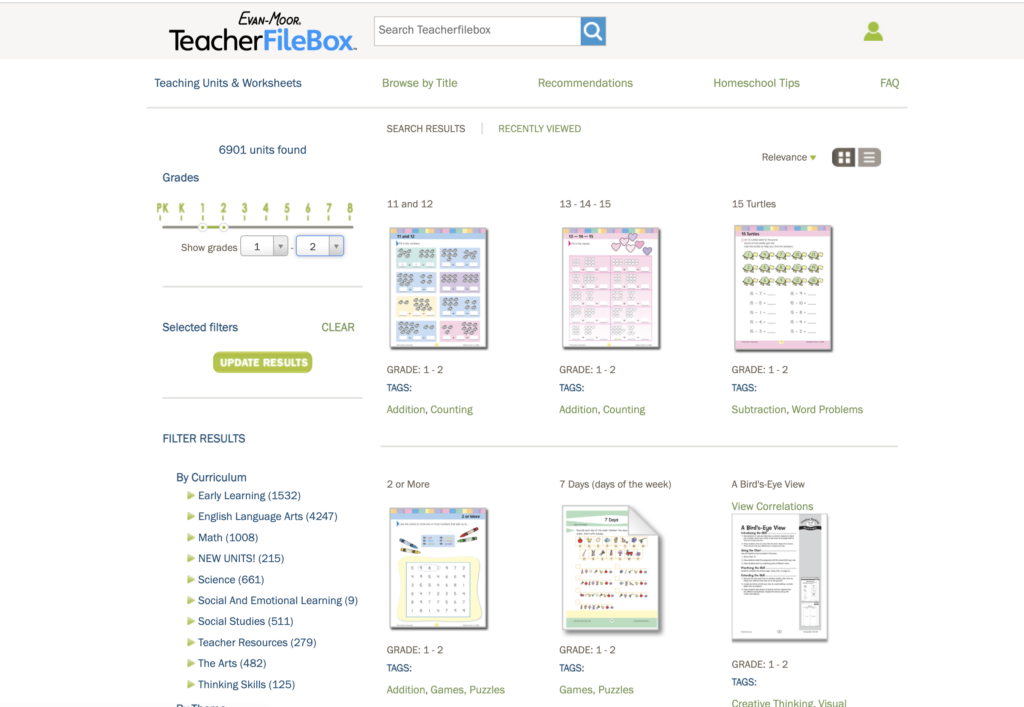
However after adding lots of fun map skills for our grade 1 & 2 I could see the teacher file box had other ideas
I stumbled upon something new ‘ (Ten-Minute Activities)’ and many other global or community fun lessons that I hadn’t thought of adding.
I really love the titles section.
I clicked H for the History pockets as they’re always an Evan Moor hit. The titles sections is another way to see the vast resources offered.
Cons of the Evan Moor Teacher File Box
There are only a couple of cons in my opinion.
It personally took me a little while to get used to the software. Your filebox is easy to add to (just use that + button then make a folder) but I didn’t know where it had gone. Then I saw it was at the bottom of the page and then you click the arrow to see it. But then you have to click the little arrow AGAIN to see the full contents and not have it cut off half of it. They do offer videos for how to use the software so that’s easy enough to navigate around.
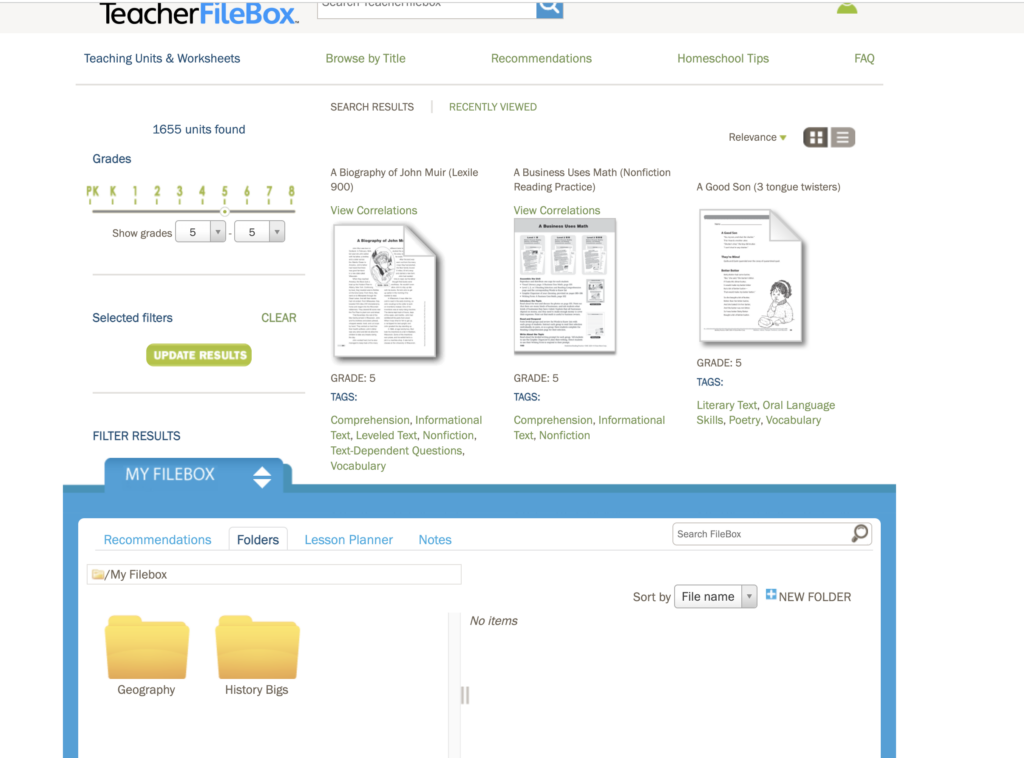
The only other con is that you wouldn’t want to print some full coloured pages
I found some great geography resources however I wouldn’t print them. I would just sit in front of the computer to read through the lessons then print off the odd worksheet that needs filling in or verbally answer.
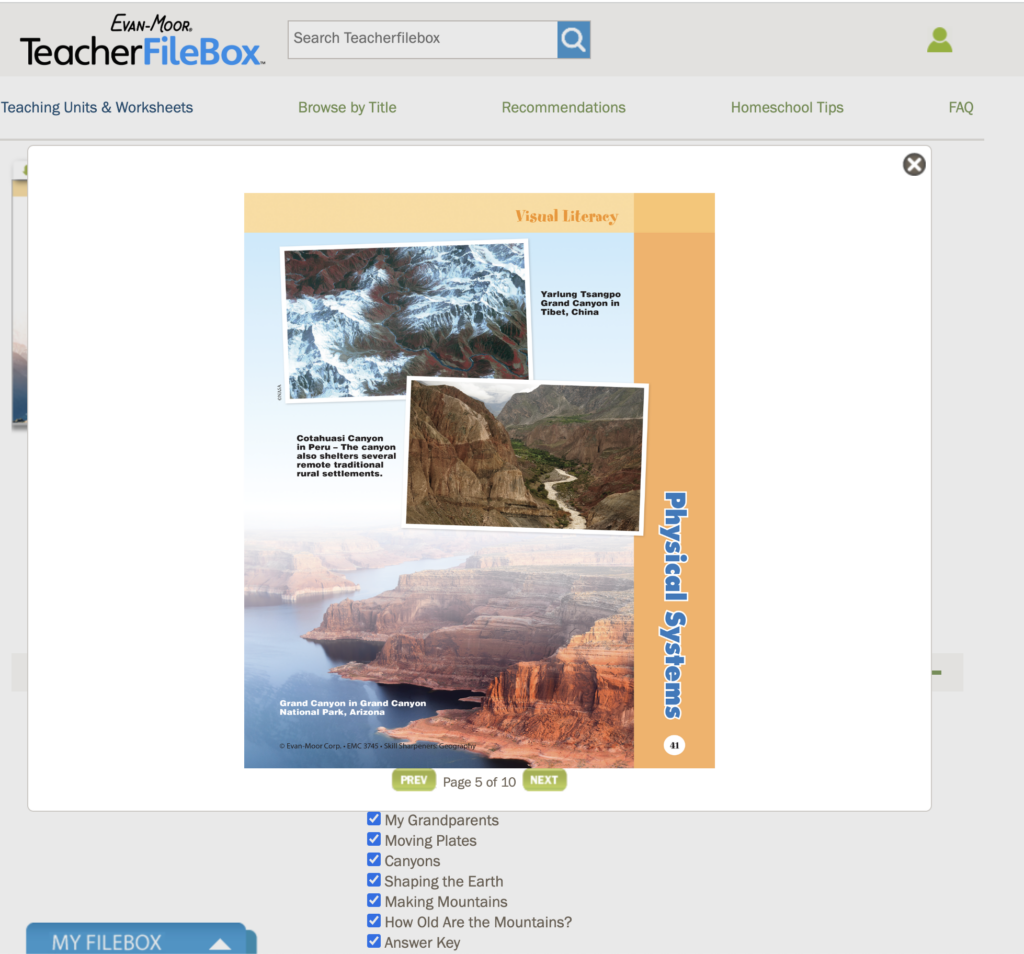
All in all I would recommend the Teacher File Box as we’ve really enjoyed their content for years.
Have you tried it yet?
You can enjoy a Free 14 day trial (& print up to 50 pages) to see how you like it.
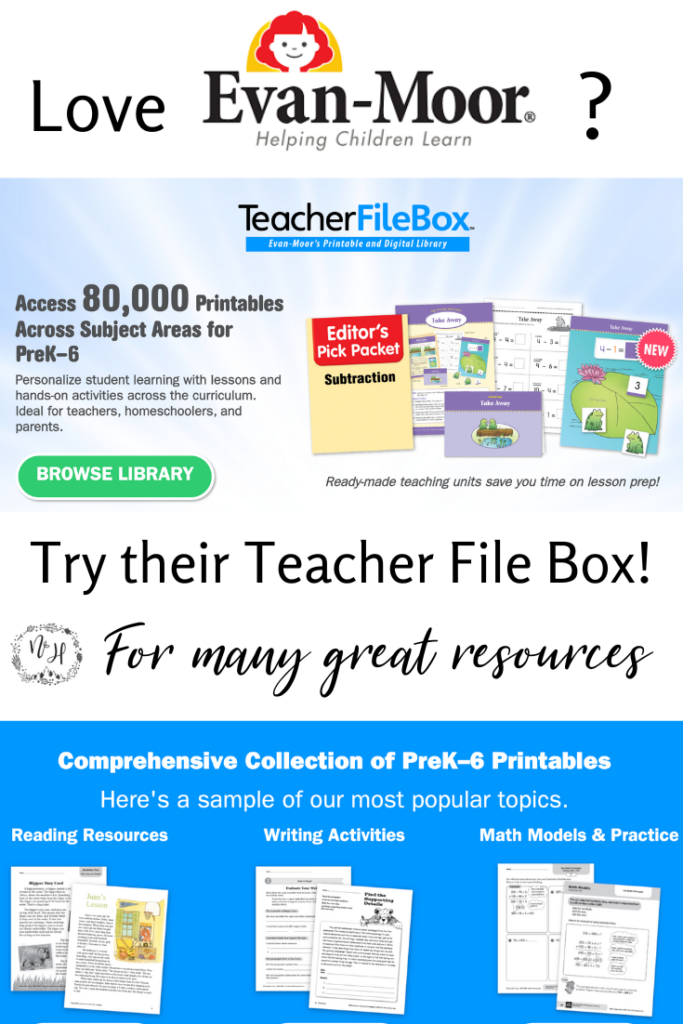
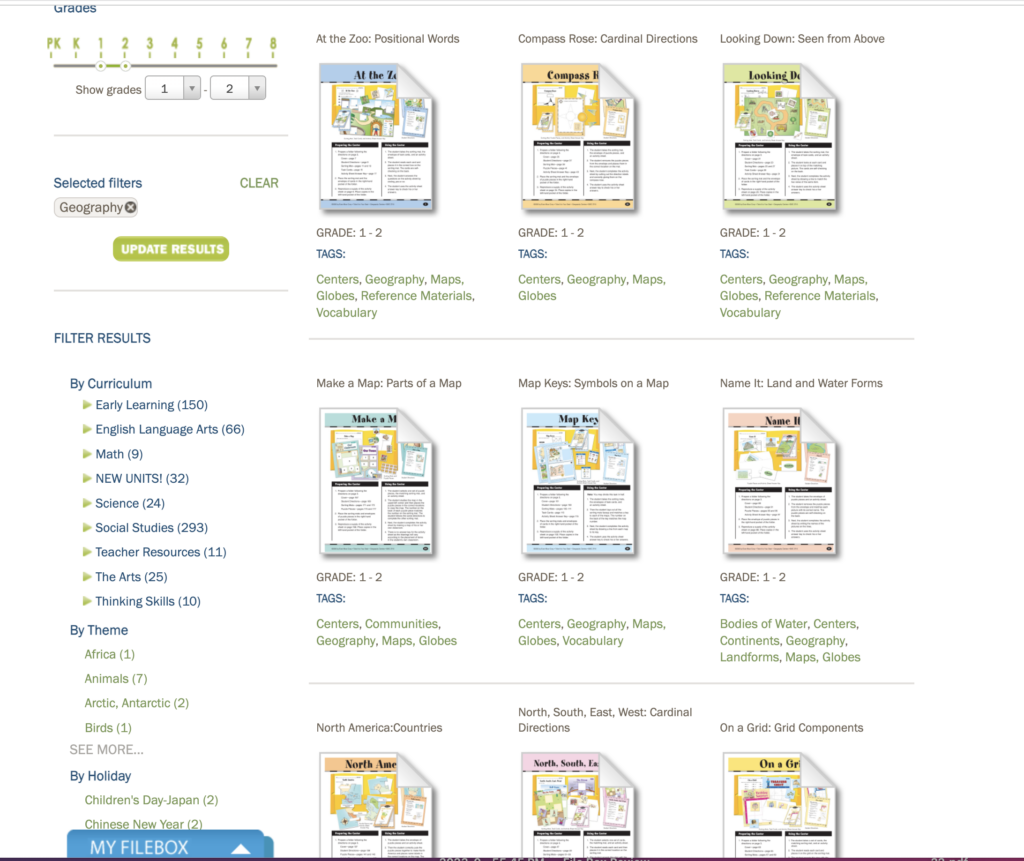
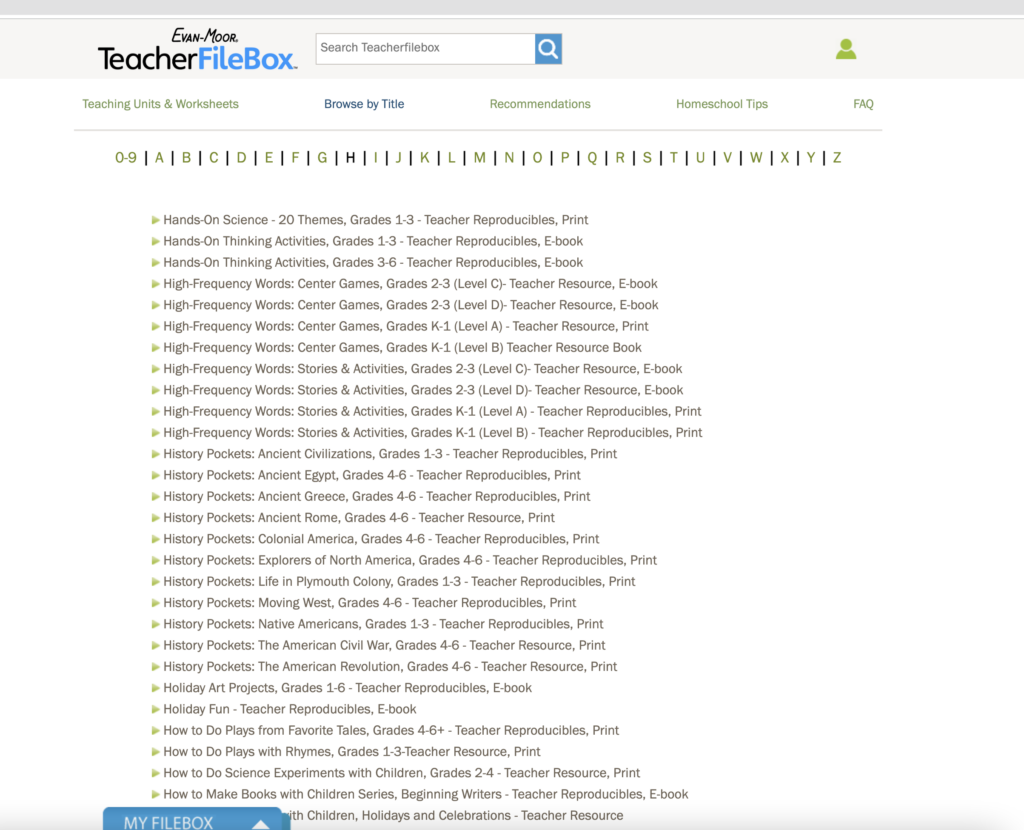
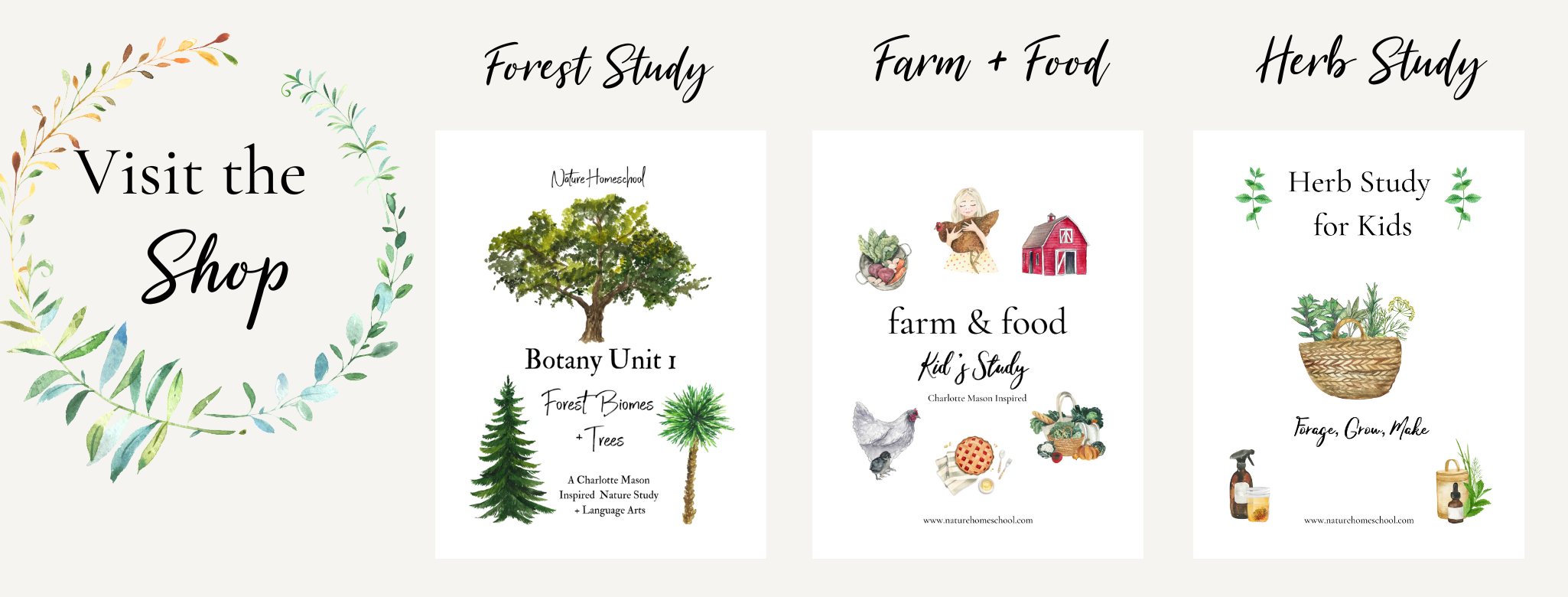

Leave a Reply